Planning to buy a new TV? But not sure where to start and how to choose the best one? Consider this your one-stop destination for everything you would need to know about Television sets. From the basics to the technical terms, we shall cover them all here in our TV buying guide.
Buying a TV is a huge investment, and you want to make sure that the money you invested stays with you for a good amount of time. For most of us, a lot of the decision-making starts from our own homes. Based on questions like; how much space do you have? Where do you want it to be set up? What is the budget? You might have to make a conscious decision to choose the right fit for your home. So let’s get on with our all-comprehensive TV buying guide!
All Jargons Explained!

Usually, when you search for a Television on Google, you get bombarded with terms like LED, HD, UHD, 4k, 8k, etc. Let’s start with the basic difference between these terms, and how they are relevant to your purchase decision.
Display Technologies

First, let’s get the biggest confusion out of the way. What’s the difference between OLED & QLED? Let’s address these complicated-sounding terminologies first (starting from the latest technologies):
OLED
Out of all the television screen types, OLED (Organic Light-Emitting Diode) TV is one of the best you can lay your hands on as of this day. OLED has self-lit pixels that can turn on and off to give you deep blacks and very high levels of contrast in colors.
You will find the best vivid colors and picture quality with OLED TVs, almost lifelike! They also tend to be much thinner and have narrower bezels compared to LED, QLED, and other TVs, since they do not need to hold any backlight. However, since it’s the best technology out there, they come at a high price and can be pretty expensive. We will discuss the prices later.
OLED is not flawless!
The only disadvantage that has been spotted for OLED TVs is something called burn-in. Burn-in happens if a screen is left on for a long period of time, after which a persistent part of the image onscreen (like a News Logo or channel logo) may remain as a shadow in the background even after you change channels.
However, this should not be a major problem for most people, since it happens only if you keep one channel (say ESPN) onscreen for multiple hours every day without changing. But if you keep changing channels even a few times every day, this is highly unlikely to happen.
QLED
The next best TV screen that you can buy is the one with QLED technology. QLED (Quantum Light-Emitting Diode) is basically an LED TV, but with tiny nanoparticles called quantum dots, that help it get superior brightness and color than LED TVs. Because of these quantum dots, QLED TVs tend to be brighter than even OLED TVs, and the contrast is much better than LED TVs. You will for sure get really good picture quality and a realistic viewing experience with QLED TVs.
LED
LEDs are what started the revolution in television technology. One of the most widely bought TVs, the LED TVs are LCD TVs with greater backlight, which in turn gives greater brightness, offers better contrast, and also reduces the weight and thickness of the television screen.
This is why LED screens became soo popular when they came out first came out. They became a clear distinction compared to the general LCD screens. They are still a pretty popular option and much more affordable compared to QLEDs and OLED TVs.
LCDs and others
LCDs are something that everyone wanted back in the day, but have become quite obsolete now and you might not even find options for these screen types anymore. Even if you do, it is not worth investing in them. You can get much better options at low prices for the above-mentioned options, so you can conveniently skip these.
Screen Size

The next important factor that we are going to cover is the Size of the Television. Since most of us have a dedicated space where we want the TV to fit, the screen size becomes one of the most important factors when deciding on a TV for your home. A few points to consider before choosing the screen size are:
-
- The size of the space where your TV will be placed
- The size of the room
- The distance from the TV (how far will you be sitting from the TV)
Ideally, your TV should be placed at a distance that is 1.5 times the size of the screen. But this is not necessary, just make sure that it is at a distance that doesn’t cause strain to the eyes, as well as retains the television’s picture quality.
Also, make sure that the TV is proportionate to the wall and doesn’t look odd if you are getting it to wall fitted. For a room that is 10 feet long, a 32 inches TV might be too small, so you might want to go for a TV that is 40 inches or above.
The 43 inches to 55-inch TVs are the most popular ones for people living in metropolitan cities (considering the average size of houses). But depending on the space available you can choose the ideal size of your TV.
TV screen measurement
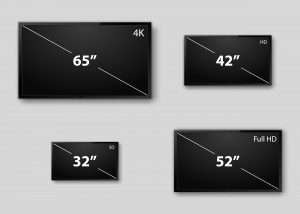
One important thing to remember is that all TV screens are measured diagonally. This means, that when you hear 43-inch TV, it means the TV is 43 inches long diagonally. So, the length and breadth requirement might be different from the size mentioned on the TV (For example, if the space where you want to keep the TV is 43 inches long, Don’t buy a 43-inch TV because it will be smaller in length. Instead, go for a 50-inch TV for it to fit perfectly in your space).
For reference, have a look at the average width and height that different TV sizes will entail:
| Size | Width | Height |
| 32″ | 27.9″ 70.9 cm |
15.7″ 39.9 cm |
| 43″ | 37.5″ 95.3 cm |
21.1″ 53.6 cm |
| 50″ | 43.6″ 110.7 cm |
24.5″ 62.2 cm |
| 55″ | 47.9″ 121.7 cm |
27″ 68.6 cm |
| 65″ | 56.7″ 144 cm |
31.9″ 81 cm |
| 75″ | 65.4″ 166.1 cm |
36.8″ 93.5 cm |
| 85″ | 74.1″ 188.2 cm |
41.7″ 105.9 cm |
Screen resolution

Resolution refers to the number of pixels that comprise the picture on the TV. Greater the pixels, better the quality of the picture on your TV, and better the viewing experience.
The screen resolutions will start from 480p and go up to 8k. The table below gives a more precise description of what each screen resolution means and the number of pixels that it comprises.
| Standard | Common Name | Pixels (width x height) |
| 480p | Standard Definition (SD) | 640 x 480 |
| 720p | High Definition (HD) | 1280 x 720 |
| 1080p | Full High Definition (FHD) | 1920 x 1080 |
| 4k | Ultra High Definition (UHD) | 3840 x 2160 |
| 8k | Ultra High Definition (UHD) | 7680 x 4320 |
Currently, 4k TVs are the most popular option in the market, but 8k TVs are slowly gaining popularity. Also, note that a higher screen resolution doesn’t need to always mean a superior picture quality. Other factors like high dynamic range (HDR) performance, contrast ratio, brightness, and color intensity all are equally important. A TV ranking higher on these factors might look better than one with just more pixels.
What does HDR mean?
HDR which stands for High Dynamic Range is a video format that enhances the brightness and color levels of your TV. With HDR, you will get the brightest white and the darkest black. So overall, you will get a more vivid and realistic picture compared to non-HDR screens.
Today, you will be able to find HDR in the most midsized to large-sized TVs, especially 4K. You will also find that most TVs mention ‘4K HDR’ however, they are not related. HDR doesn’t rely on the resolution of the TV, but since it started becoming popular at the same time as 4K TVs, people now correlate both of these terms.
Types of HDR
Currently, there are five different varieties of HDR: HDR10, HDR10+, HLG, Dolby Vision, and Technicolor. The difference between them is based on how they use metadata and the types of media platforms that they support.
You don’t have to get into the technicalities of it, but if you are interested, we have given an overview of this below:
In simple terms, metadata is how a TV converts a standard video into an HDR video. There are two types of metadata namely: static metadata and dynamic metadata. Static metadata cannot adjust the HDR level based on the picture being shown on screen, while Dynamic metadata can adjust the HDR on a scene-by-scene basis.
HDR10 uses static metadata and is the standard HDR format that you will find today. Next comes, Dolby Vision and HDR 10+ which use dynamic metadata, hence giving you a better variation in colors and brightness and they also support more variety of media streaming types. LG, Panasonic, and Sony have TVs that are compatible with Dolby Vision, while Samsung is seen supporting HDR10+ more. Technicolor is a more advanced form of an HDR format developed by Philips, which can use both types of metadata based on what kind of TV set is used. Finally, HLG is an even more flexible type, but not widely available. It can play as SDR on SDR screens or HDR on HDR screens ensuring compatibility with any sort of screen.
How about a Curved TV?

One TV that has been the talk of the town recently is the Curved TV. It is definitely something that will stand out in your room, but is it worth it? The purpose of curved TVs was to give the viewer a more immersive viewing experience and a better viewing angle. But it doesn’t really serve a greater purpose than looking fancy and pleasing your aesthetic requirements. Compared to a flat-screen TV, you won’t find much difference in viewing the TV from far, only when you are very close to the screen will you find a noticeable difference.
Currently, you don’t have much variety in the curved TVs to choose from. Also, they are part of the higher price range. and you will face a difficult time trying to mount it on the wall. So overall, we don’t feel it is worth investing in a curve TV, but if you want something that really stands out from the rest and becomes the talk of the town, go for it!
Refresh rate
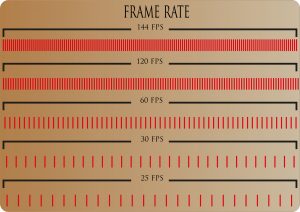
Another factor you might want to look at is the refresh rate, which is basically the number time times per second a TV refreshes its image. You will find that most TVs have a refresh rate of 60Hz (Hz stands for Hertz), while higher-end models come with a refresh rate of 120Hz.
Higher the refresh rate less will be the motion blur on the screen, and smoother will be the video. Now you might not be able to make out the differences between the two refresh rates on your TV, combined with the other features. But if you are investing in a high-end expensive TV, you might want to also make sure that you also get a model with a 120 Hz refresh rate.
Please note that you might not find the refresh rates mentioned explicitly on any TV model. Most brands resort to different names to make it sound fancy and to highlight it. The terms used by some of the popular brands are mentioned below:
- LG: TruMotion
- Samsung: Motion Rate
- Sony: MotionFlow XR
- TCL: Clear Motion Index or Natural Motion
Connectivity options

One factor that a lot of people neglect while buying a television set, and we definitely don’t want to miss out on in our TV buying guide is the connectivity options or ports available on the TV. Every set will offer different types and a number of port options. These ports will help you to connect your TV to external devices, may it be a pen drive, HDMI cable, your gaming console, or a home theater.
The three most popular ports available in TVs are HDMI, USB, and Audio.
HDMI
HDMI ports can be used for both audio and video inputs. usually, they will be required to connect to devices like your laptops, set-top boxes, DVD players, Blu-ray players, gaming consoles like Xbox, and Fire TV stick. You can find TVs that have up to 4 HDMI ports.
USB
USBs are usually required to connect to smaller audio and video devices. You will need it to connect your pen drives, hard drives, dongles, and maybe a digital camera to your TV. USB ports can also go up to 4 ports per TV.
Audio
For your particular audio needs, you might require either an audio jack or an RCA Audio out. With the 3.5 mm audio jack, you can connect your TV directly to your headphones, speaker, or soundbars. With the RCA Audio out, you can connect easily to a home theater or big soundbar.
LAN Port
This is to help your Tv get connected to cable internet. However, nowadays this is not being used much, since with a Smart TV, you can just stream any channel with a decent Wi-Fi connection. However, if you still do use cable internet or cable channel subscription, you might want to check if the TV has this option.
Bluetooth
Most SMART TVs now also have an option to connect any device directly using Bluetooth. You can easily connect your smartphone, Bluetooth speaker, or Bluetooth headphones directly with your TV using this. This is especially an important feature for gamers, for if you want any wireless connection, be sure to check if it supports Bluetooth connectivity.
VGA and RCA ports
Both these ports are not much in demand anymore, but the VGA port helps to connect laptops and RCA ports to the set-top boxes and DVD players.
Sound

Now that you have checked out all the display essential factors, time to also look at what audio capabilities the TV has. If you want a superior audio experience, you can go for TVs with Dolby Atmos. Dolby Digital and DTS:X will give you surround sound technology and enhance your hearing experience. You also get a lot of special modes like cinematic mode, music mode, cricket mode, etc.
Different brands will offer different sound options. Sony is well known for its outstanding sound system, and Samsung also has its own inbuilt sound system that works great. So it might be good to check what options the TV offers and make your decision accordingly.
What exactly is a SMART TV?

If you are planning to buy a TV, you would probably think of buying a SMART TV by default. SMART TVs will connect to your internet and let you access all sorts of videos, movies, and games through various apps. Today, you will find SMART TVs in all price ranges, so buying a normal TV would be a waste of money even if you don’t want to use the media streaming services.
Now let’s look at the types of SMART TVs that are available in the market:
Operating Systems

The OS will broadly determine the general interface of your TV and the apps that will be available for use. The different types of OS are:
Android TV
These TVs use the most familiar Android OS that you use on your mobile phones. This is why it is very easy to use and also highly customizable. Android OS is also great if you are into gaming. Sony, Philip, Mi, and OnePlus among other brands are some that have Android OS on their TVs.
LG WebOs
LG has its own OS called the WebOS, which supports most of the popular media platforms like Netflix, YouTube, Amazon Prime, etc. It is well known for its good loading speed.
Samsung Tizen
Samsung also has its own OS called the Tizen that has a similar feel to LG’s WebOS but is relatively faster and easier to use. It also supports all popular media platforms.
Firefox OS
Panasonic TVs support Firefox OS, which is yet another easy-to-use interface that is very customizable as well as supports a huge range of Apps.
Pricing

Last but not least, on our TV buying guide, is the pricing for TVs. On an average, how much should you expect for a particular size, type, and technology?
The pricing for television sets will start anywhere from 6 thousand and can go up to 6 Lakhs. You will find the TVs in the 6k to 8k will not be more than 30 inches, and you might find 32 inches TV from local brands at 10k.
Here’s a quick look at the pricing relative to the sizes and types that you can expect while buying television sets:
Pricing based on TV Sizes
| TV Sizes | Pricing Range (approx.) |
| 24 inches and below | Rs.6,000 – 14,000 |
| 32 inches | Rs.8,000 – 39,000 |
| 40 – 43 inches | Rs.17,000 – 46,000 |
| 50 inches | Rs.32,000 – 45,000 |
| 55 inches | Rs.34,000 – 1,20,000 |
| 65 inches | Rs.50,000 – 3,50,000 |
| 75 inches | Rs.1,00,000 – 5,00,000 |
| 85 inches | Rs.1,50,000 – 6,50,000 |
Pricing based on Display Technologies
| Based on Display Technology | Pricing Range (approx.) |
| OLED | Rs.1,00,000 – 6,00,000 |
| QLED | Rs.40,000 – 5,0,000 |
| LED | Rs.6,000 – 3,00,000 |
Pricing based on Screen Resolutions
| Based on Screen Resolutions | Pricing Range (approx.) |
| 4k | Rs.40,000 – 5,00,000 |
| 8k | Rs.1,00,000 – 6,00,000 |
Conclusion
That was a long post! But we’ve finally covered all the important points needed to choose the best TV. While all these features might seem overwhelming, it all comes down to your choice and preference. Choose the TV that best suits your needs and will stay with you for years to come.
We hope you found our TV buying guide useful. Be sure to check out more of our guides below!